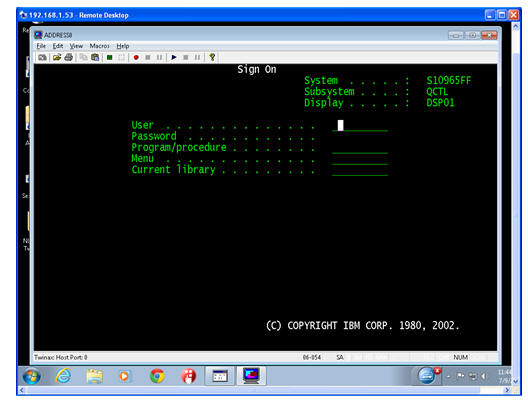|
|
 5250 USB Twinax Emulation Kit
as Twinax System Console 5250 USB Twinax Emulation Kit
as Twinax System Console
Turn ANY PC or Notebook Computer with Windows 10, Windows 8 & 7
Into a Full Function Twinax System Console
Overview
-
Built on NLynx's proven Twinax technology
-
Works
with any PC with a
USB 2.0 Port (or Higher)
(or Higher)
-
Plug and play
-
Easy configuration
-
Full Featured 5250 Emulation
-
Supports
Windows 10, Windows 8
& Windows 7 32- and
64-bit
The USB
Twinax Kit provides 5250 display and printer emulation and convenient
Twinax access to your iSeries AS/400, Advanced/36 and System 36.
USB
Twinax Kit as Twinax
System Console
The NLynx USB 5250 Twinax Emulation Kit we
discussed can be used as an alternative to an actual
Twinax Console Terminal as your System Console.
By connecting the NLynx USB Twinax Emulation Kit and OmniTerm/ES Software
on a PC at the AS/400 location, you will be able to connect to
your iSeries AS/400
just as if it was an actual Twinax terminal. It will connect to your AS/400
with the same Twinax cables currently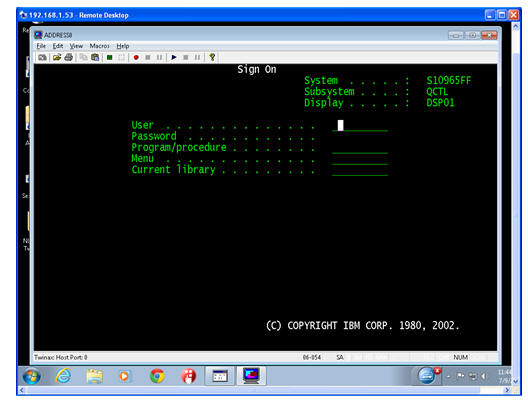 used for connecting your older Twinax terminals.
used for connecting your older Twinax terminals.
Configuring it as Address 0 on Port 0 will let you use this PC as
the System Console complete with full
Restricted State operation.
Multiple USB Twinax Emulation Kits can be
connected to a single PC if you need to have Multiple Systems that need
Consoles.
You can also have remote access to this PC
"System Console" by using Microsoft
Remote Desktop, GoToMyPC, LogMeIn, or any other remote
control software.
It is a totally external emulation kit and therefore, will work
with ANY PC or Notebook running Windows 7, Windows
8 or Window 10 (32-bit and 64-bit), XP, or Vista
(32-bit and 64-Bit), as well as Server 2003/2008.
It simply attaches to a USB port, as any USB connected device does. By
installing the NLynx USB 5250 Twinax Emulation Kit on a PC you will be able
to connect to the AS/400 just as you do with actual Twinax Terminals.
In addition, we offer an optional AS/400 style 24-command key PC/5250 keyboard
that will work both with the PC as PC keyboard and with the 5250 Terminal
Emulation as a 24-command key AS/400 keyboard. The users would be instantly
familiar with it as it is the same layout they are using on their Twinax
terminals.

Click on image above
for large image of keyboard.
Because it
connects with a USB connection, there is no
possibility of any hardware conflicts. Also,
you can connect it to any PC, notebook or Thin Client
Terminal (with proper operating system) with no need
to physically open the unit.
Features
-
USB Connection - Connects
to PC with a standard USB cable eliminating
any internal hardware IRQ configuration headaches.
NOTE: Click
here for the updated Windows Device Driver for the USB Emulation
Kit.
NOTE:
Click here for Windows XP
Device Driver V2.08.24 for the USB Emulation Kit
-
Multiple session support
- A single PC can run seven sessions concurrently. S/3X data entry, batch processing, print jobs, and PC resident software can be run simultaneously.
-
Printer options
- Choose from a variety of popular printers supported by the PC. Up to three printers are supported at any one time, each running independently while another host or PC application is active.
-
Hotspots identify host menu items
- Host menu items and function keys can be assigned colors. Employ this aesthetic and intuitive approach to locate them quickly and easily.
-
Keystroke memory and playback (macros)
- Predefine keystrokes for automated sign-on, repetitive data entry, or unattended operation. Store as many as 2,048 keystrokes in up to 24 keyboard macros.
-
ETU file transfer support
- ETU, an industry standard from NLynx, allows direct file transfer between the PC and
System i, iSeries AS/400, AS/36, and System/36
(click here for information on ETU File
Transfer)
-
ROHS Compliant - meets all RoHS compliance laws
Click
here to receive more information on the NLynx USB
Twinax Emulation Kit
Additional Features
-
Drop-down menu support using mouse button.
-
Keyboard mapping allows easy reconfiguration to support existing keyboards.
-
Advanced printer support includes Autorotate, Autosize and Host Transform functions. Direct-connect or network-attached printers.
-
Custom tool bar allows users to create their own easy-to-use buttons for frequently used items, including macros.
PC System Requirements
-
Microsoft
Windows 10 (32/64), Windows 8 (32/64), Windows 7 ( 32/64),
Server
2003/2008/2012 (32/64)
-
Hard disk with
10MB space available
-
Minimum of
16MB of memory
-
USB
Port (USB 2.0 or higher)
IBM Device Emulation Support
-
Host Displays (80 or 132 column, mono or color):
5251-11; 5291-1/2; 5292-1; 3179-2; 3180-2; 3196; 3197C,D
-
System Printers:
3812, 5219, 4214, 4210, 5225, 5224 or 5256
The
5250 USB Twinax Package:
-
USB Twinax Adapter
-
32-bit/64-bit emulation software (Download
or CD ROM)
-
Twinax
Y-Cable
(for Twinax connection to IBM Host)
-
USB Cable (to connect to PC)
Click
here to receive more information on the NLynx USB
Twinax Emulation Kit
Warranty
One-year limited warranty.
Related NLynx Products
-
OmniTerm/ES:
TCP/IP Emulation Software for TN5250e, TN3270e and VT420.
Works with Windows 10, Windows 8, Windows 7, Vista, XP and NT4.
-
ETU: File transfer utility
that resides on the S/3X or AS/400 and provides menu-driven options for transfer and
translation of data between the PC and host.
-
ES/PCI: Windows
10, Windows 8, Windows 7, Windows Vista, and Windows XP emulation software and 5250 PCI adapter
(32-bit only)
-
ES/Server:
Low-cost gateway, connecting via Twinax to an IBM Midrange to share seven emulation
sessions (per adapter) over an Ethernet or Token Ring LAN.
Click
here to receive more information on the NLynx USB
Twinax Emulation Kit
Form ID# 447363
|