|
|
|
||||||||||||||||||
|
INPUT OPTIONS - TurboWedge1 |
|
|
Input Port 1 |
Bar Code Wands, Lasers, CCD's, Bar Code Slots, etc. |
|---|---|
|
Input Port 2 |
Magnetic Stripe-
Single/Dual Track |
|
INPUT OPTIONS - TurboWedge 2 |
|
|
Input Port 1 |
Bar Code Wands, Lasers, CCD's, Bar Code Slots, etc. |
|
Input Port 2 |
Serial RS 232 -
Portable Terminals, Scales, etc. |
|
Input Port 3 |
Magnetic Stripe - Single/Dual or Triple Track |
Installation of the wedge is simple and fast, simply plug between the keyboard and the terminal. For customization, the user can choose from seven different methods to program the TurboWedge set up parameters. Added to the traditional menu and cloning methods is serial or bar code batch, symbology validation, on-screen or Compsee’s Windows based PC program WinCape.
As with all Compsee wedges, the TurboWedge contains the powerful editing features that allow the user to qualify the data input, inhibit invalid data from passing through and then format the output of the data to match the applications input screen .
Easy to install, operates in any environment.
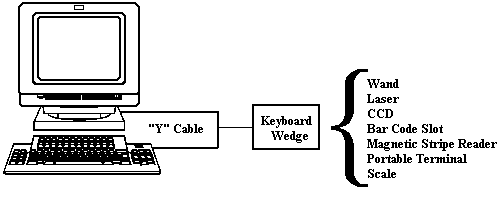
Purchase On Line
Information Request Form - Click Here
Keyboard Decoder Wedges
- 030316




 Keyboard
Wedge for Connecting Scanners, Wands,
Scales and Other Data Collection Devices to PCs,
Thin Client Terminals, and other Legacy Terminals
from CLI, I-O Corp., IBM
Keyboard
Wedge for Connecting Scanners, Wands,
Scales and Other Data Collection Devices to PCs,
Thin Client Terminals, and other Legacy Terminals
from CLI, I-O Corp., IBM